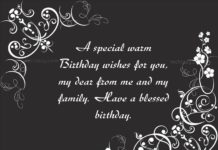Ever tried to Cartoon Yourself but could not find the right platform for it? Don’t worry because I have got you sorted for this one. The article here is a compilation of the sites which can help you in creating a caricature or cartoon of your real self. Trust me, it is such a creative and artistic experience that you should totally indulge yourself into it.
Top 15 Sites to Cartoon Yourself
If you are wondering that how to make a cartoon of yourself then I have picked the 15 best sites for this. So, without having to download any software, you can simply create a cartoon of yourself online through the sites that I have mentioned below.
1. Cartoonify
Website: https://www.cartoonify.de/
![]()
Cartoonify is a site which can help you to cartoon yourself online. The site resembles more to that of an avatar creator and requires much of your patience and creativity in it. If you are still struggling with their features then you can take a look at their video instruction for it.
Cartoonify also offers premium service where they create high quality cartoon of your picture and it costs $17.99.
Once the process is completed, you can save the final result and you can also share it directly from the site itself. You are going to love this process for sure as it features 300 graphic parts to make sure that your ultimate result is just perfect.
2. Pick a Face
Website: https://pickaface.net/
![]()
Now you can turn yourself into a cartoon through the features and services of Pick A Face. It is an avatar creation process but quite fun for the users who have creative approach or background like this.
However, their complete services are available for registered users only and thankfully all of them are free to be accessed. You get to use more than 500 design features while creating a cartoon version of yourself and they totally focus on even the minute details.
Pick a Face is more sort of a social interaction service and hence you can also represent yourself with this avatar here and get connected with other people too. And do not forget to download the final hi-resolution cartoon/avatar.
3. My Web Face
Website: https://home.mywebface.com/faceApp/
![]()
My Web Face is more sort of an online game but you can use this site to Cartoon Yourself too. And of course apart from creating a cartoon of yourself, you can also use various services of them like caricature, manga, photomix and a lot more.
Everything about the process here is so interesting especially because it demands complete involvement from the user.
It is a creative process rather than direct digital one. The site mostly focuses on user’s work and hence you need to focus on various aspects like nose, eyes, outfit, wall etc. The process of creating this cartoon is kind of time consuming but I am sure you will be glad with the final result.
4. iToon
Website: http://www.itoon.net/
![]()
iToon is a service which helps you in applying various effects to your existing images to Cartoon Yourself. It has a digital approach rather than creative one. Apart from online operation you can also download this as a software for your PC too.
The process starts with uploading your picture from Disc or URL. Then simply select the kind of effect you want to apply to the picture.
It is going to take a while before the picture loads but I am sure you would love the final result. As the online process has a lot of connections, the quality of the image is somewhat manipulated. You always have the option to try its iOS app too.
5. Avachara
Website: https://avachara.com/
![]()
The next site to be used to Cartoon Yourself is Avachara. You can use this site to create a perfect mirrored cartoonized image of yourself which is quite like an avatar. And of course, like the rest of the sites, this one is also free to use too.
Avachara can also be used for creating anime, manga, childbaby, wedding card and various other illustrations of yourself.
Avachara provides so many design features that if you have enough time then you create the perfect avatar of yourself through it. However, the process can be kind of exhausting for sure. Once the process is completed then you can save the result to your system finally and can also share it directly from the site itself.
6. Avatar Maker
Website: https://avatarmaker.com/
Avatar Maker is definitely the best avatar creator providing a very detailed process of creation for it. It is absolutely free to use Avatar Maker but of course you definitely need some time handy for it.
From skin color to detailed facial features, everything out here is customizable and you have tons of different options like this to get that perfect avatar. The other customizable features out here are eyes, backs, hair, clothes, face shape etc.
You can also just go random while creating an avatar through this site and you can also share the image directly from Avatar Maker to other platforms. And finally, download the avatar in your desired image quality.
7. Wish2be
Website: https://www.wish2be.com/
The process of using Wish2be for Cartoon Yourself is totally different from the rest of the site and to be true it is more fun too. There are plenty of cut-outs and other effects too which can be used to create so many crazy and hilarious cartoon version of yourself.
For the customization, Wish2be offers various options like hair, body type, background, text addition, decorations etc.
Just simply add the photo on the site and put your creative self on the front with lots and lots of options provided on Wish2be. Apart from this service, the site also provides the option to order a caricature and ecards too. And do not forget to share the final result on other platforms as well.
8. The Cartoonist
Website: http://www.thecartoonist.me/
With so many illustrations and example of work given on the website of The Cartoonist, I am sure you won’t be able to stop to Cartoon Yourself out here. And the final results are so good that you would love to use this picture on your social media accounts too.
However, The Cartoonist have their own set of instructions which are showcased before the process starts and you need to abide by them.
You are supposed to enter your name and email address too. Unfortunately, using this site is not free as you get a cartoonized picture directly mailed to you when you checkout and this is why you need to pay a certain amount here.
9. Kuso Cartoon
Website: https://kusocartoon.com/
If you are not into much of an elaborated work while thinking about cartoonize myself then I think you should check out Kuso Cartoon. It provides only three options of the filters/effects which must be chosen before you upload the picture.
The process is going to take a while and the maximum size which can be uploaded here is only 500KB along with certain file format too.
Apart from cartoonizing yourself, you can also prefer Kuso Cartoon for creating collage and avatar of yourself too. For people who want a more elaborated version of this cartoon making, I am sure they would love to create an avatar of them through Kuso.
10. Cartoonize
Website: http://www.cartoonize.net/
Finally, there is a site to Cartoon Yourself which is entirely dedicated to this very function only. You can simply upload the picture from your disk or from a given URL too. The services and features are good but the ads covering almost half of the screen is definitely pretty annoying.
You can also download their PC software too which is a paid program and can also upgrade to their premium services for better features.
Talking about the process online, you are given the choices of various effects and trust me there are literally so many of them. You can also add texts, clip arts, drawing and other aspects to the final outcome on your own.
11. Cartoon Photo
Website: http://cartoon.pho.to/
With the help of Cartoon Photo, it has become a child’s play to create a cartoon character out of any picture. You can use this site to create cartoons, add effects, make caricatures and tons of different editing activities on the pictures.
In fact, the site allows you to make a GIF animated face online as well. The picture to cartoon effect is so much fun where you can upload the picture from disk, URL or directly from Facebook too.
The final results received are instant and it takes no time in the process as well. You can even add emotions on the photo like smile, sad face, wink etc. to turn things even more interesting.
12. ToonyPhotos
Website: http://www.toonyphotos.com/
It is the time to create a cartoon of yourself with Toony Photos. You can use any picture whether portrait or landscape or anything else to turn it into a cartoon. And it really looks super cool and unique.
You can use the features of ToonyPhotos for free and I am sure people will be impressed with such great effects on your pictures. Also, it is completely safe to use this website as no picture of yours is made public. However, it is recommended to resize your picture before using them on this platform.
The process is kind of hectic but ultimately totally worth the wait. However, what I didn’t like that you do not get as many options as other sites on ToonyPhotos.
13. Lunapic
Website: https://www141.lunapic.com/
Check out the platform of Lunapic in order to Cartoon Yourself and that too for free. Lunapic is popular for its editing services but you can also transform yourself into a cartoon through this site. The online process hardly takes any time and super simple as well.
Simply go to the effects section and select cartoon out there. You will be shown the example of final result and there are some customization options available too.
You can choose a picture through your own system or from online too by inserting its URL. Lunapic also allows you to add text in the picture and directly share it on other social media platforms like Facebook, Tumblr, Twitter etc.
14. BeFunky
Website: https://www.befunky.com/
I am sure you would have used BeFunky to edit your picture and add amazing effects in them. But did you know that you can even cartoon yourself free through it?
I have added a direct link of this feature and with their popular cartoonizer, it takes just seconds to add the cartoon effect in your pictures. The process is super seamless and the final outcome looks no less than an art itself.
The cartoon effect is more sort of a graphic novel picture which looks super artistic rather than looking funny or lame. You need to enable your flash player for it and you are good to go then. To access some effects, you need to upgrade which costs $2.91 per month.
15. Snaps Touch
Website: http://www.snapstouch.com/
I am sure you would have used Snaps Touch before but now you can use it to Cartoon Yourself too. Amongst so many effects and features of it, creating cartoons of the picture is also included.
However, it is not as accomplished or advanced as the rest of the online sites that I mentioned. But you can somewhat create a sketch of drawing of your picture into various shades and effects. In order to put your best feet forward, you can try out their effects adjustment feature too.
The simplicity of this site makes it such a popular name and you really have a lot of options to go through to improve and edit your original picture.
As you love cartoons, I am sure you will to check out 25 Best Sites to Watch Cartoons Online Free.
Conclusion
Can you imagine that how simple it is to Cartoon Yourself and that too for absolutely free? However, you can also enjoy some paid features too but they are totally optional to go for. It is definitely going to be a fun activity for you and you can also include your friends and family members in it.