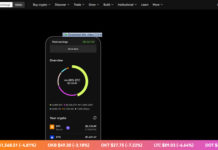Why SEO is important needs no explanation, does it? So, I wouldn’t re-invent the wheel all over again and instead simply proceed with this SEOMator review without beating around the bush.
Is it an SEO tool? Yes! Does it rank you in seconds? Absolutely not. No tool on the planet does that, so what exactly does SEOMator do? Some of you may already be aware, and even if you aren’t, it claims to provide a detailed, perfect on-page and off-page analysis of your webpages.
Now considering this is a SEOMator review, what I aim to achieve here is verify (or reject) these claims, and bring forth to you a clearer picture of how well-equipped and good at its job the tool is.
After which you can either go with the platform if you feel it is of value to you, or not, it’s your decision either way.
SEOMator Overview
As I mentioned earlier, SEOMator promises to cover every little secret that there is to on and off page SEO, and at a first glance it seems to make good on the promise.
Here’s an overview of what the tool has in store for us:
![]()
Some of the options not shown in the above-screenshot, but which are included in the overview are:
- Domain metrics (DA- MOZ/ Alexa rank / Moz Rank/ Domain age).
- Page indexation metrics.
- On-Page research
- Sitemap checks.
- Usability checks.
So in a nutshell, the overview does cover everything that needs to be covered in an “overview”.
Now, let’s take up the provided data individually and see how detailed and actionable that is.
HTML Tags
The tags are how we can tell Google what our article is about, which sections or lines are more important than others are and so on.
Here’s a glimpse of the data that the HTML tags section presents us:
![]()
The page lists all the issues found in a red-colored sentence making them easier to be identified, as for the data provided, here’s what you can expect:
![]()
- The issue.
- Description about the issue.
- Solution to the problem.
- Priority
Not to mention a very detailed and graphical chart along with an individual URL’s report which contains every URL on your site, along with the number of tags on it, and their division into H1-H6.
Personally, I’m satisfied, for now.
Internal Links
This section contains everything that there is to “links” from our sites. I must say, almost nothing has been left out.
The report contains:
- Total links.
- Text anchors.
- Image anchors.
- Loop links.
There are beautiful charts depicting total Internal and External links, for both the do-follow and no-follow types.
![]()
For the more curious minds, it also lists all the anchor texts individually, with their total occurrences for the site and the URLs where they’ve been pointing to.
These URLs when clicked, generate an “Incoming links report” of their own, which show us the total number of links and anchors used for that URL, again divided into do-follow and no-follow type for our convenience.
Single-page reports can be generated for the pages as well which hold an overall data of everything, including social signals, backlinks, text-statistics, meta-description and what not.
Bottomline, this section didn’t disappoint me.
Content Quality
The next element up for discussion on this SEOMator review is content quality. Let me just break down the metrics that SEOMator brings up:
No of pages with:
- Duplicate content.
- Similar content.
- Unique content.
- Thin Content.
- Pages with 150/500/1000/2000+ words and so on.
Then it lists all the URLs individually, with their no. of words, no. of characters and uniqueness.
![]()
Again in my personal opinion, that is pretty detailed content-analysis. Every URL which has duplicate content, or even thin or similar ones can be filtered out, and optimized easily.
Mobile Usability
After the recent Mobilegeddon by Google, mobile usability has become a significant ranking factor.
So the Mobile usability section simply gets us a score from 1 to 100 on how well optimized our pages are for mobile devices.
![]()
If any issues are found, the issues are listed down as well, along with their solutions.
Page Speed
Page speed is both a ranking as well as a user-centric factor. Hence, this section gets you an overview of your site’s page speed.
What I really loved about this is their “breakdown” of the response times and page sizes into very small brackets, refer to the below screenshot.
![]()
They also list the individual URL’s “speed” and “page-size”, which again helps me optimize those specific pages without having to mess with the whole site, it’s like a filter which directly locates the slow pages for me.
I’ve personally spent quite a few bucks with other “speed monitoring” tools, not only that money is being saved here, but the data I’m getting is pretty detailed, as well as easy to understand (because of their graphs).
So again another aspect of this SEOMator review I’d like to rate a 5/5 from my personal perspective (give me a reason not to?)
Text Statistics
It’s a section dedicated to “Keyword density”. In the past couple years, Google has been extra-strict with content quality.
Therefore, that’s what this section does, it breaks down the keywords into “One /Two and Three Words”, and then shows their density for individual URLs.
![]()
You can also switch between :
- Body
- Headline
- Links
- Image Alt Tags.
If you’re someone who has a site that’s 2-3 years old, chances are you might need to revisit your oldest pages and optimize them for today’s era, and doing it manually is just not feasible.
I’d rate this section a 4/5 for this SEOMator review simply because the page is slightly “less attractive” (and because I do not wish to be perceived as someone who rates everything a 5/5, just that!)
Site Structure
Site structure is basically a hierarchical listing of all your pages, and the other sub-pages for that page.
In short, it can be used to better organize your content. The data is broken down into depth level, pages and percentage.
![]()
As far as its importance goes, I’d say navigation is an integral part of how Google bots see and crawl our sites, so it’s of utmost importance from Google’s perspective for all the pages to be well categorized and accessible.
That wraps up the “On-page” metrics as far as this SEOMator review is concerned, although that’s not where SEOMator takes a break, it has other “On-page” analysis to offer as well.
Let’s see how good a job it does at that.
Social Signals
Social signals are another important SEO metrics, and they do influence a site or pages ranking on the search engine.
The Social signals page on SEOMator gets us an overview of Facebook, Twitter, Pinterest, and Google Plus.
The data is well organized, with colored tabs giving us an overview of total shares/likes, coupled with individual URLs and their social metrics.
![]()
The page also fetches the advanced issues, which we should try to get resolved such as Opengraph and tags.
Backlinks
This is my personal favorite feature that this tool offers. I’ve literally shelled out over $1000 in the past couple years simply on “backlink analysis and reports”.
The backlinks section includes a report about my backlinks, their type, along with their referring domains and total referring IPs.
![]()
Another feather that can be added to the cap of this SEOMator review is that it has also included a competitors’ section which shows me my top competitors based on keywords and link-sources.
So, it can be used to extract the backlinks and their sources for your competitors’ site as well.
Although keeping this SEOMator review transparent, I must say the report isn’t as detailed or thorough as you’d get with some of the other tools such as Ahref or SEMrush. (And this is something they accept as well).
Organic Presence
This section basically gets us every inch of data related to “Organic traffic”. It includes:
- Top Keywords.
- Total organic keywords.
- Traffic
- Estimated traffic cost.
- Position/Search Volume/CPC for the keywords.
![]()
Is this data actionable and worth it? Well in my personal opinion, it’s one of the most valuable sections and data that the tool offers.
When you know which keywords are bringing in most of your traffic, you can leverage that to redirect the traffic to other related, low-traffic pages.
Knowing and monitoring positions helps keep track and improvise whenever required. So yeah, it’s actionable.
Crawler Report
The SEOMator crawler basically shows you all your indexed pages, and breaks them down into categories such as “unique/duplicate/non-indexable” etc.
Then there’s another graph showing all the HTTP response codes, this one is helpful as it helps you find out the pages with HTTP codes which might be causing problems and fix them.
![]()
Finally, all the individual URLs are listed as well with their response codes just in case you need to find out which page exactly isn’t functioning the way it should.
My verdict here is that, it’s not a section everyone would find useful or interesting, but if you’re into advanced stuff and know how to fix those errors and what those codes mean, it can very well be turned into a goldmine.
PDF Export
This comes in handy in case you need to export all the data offline and analyze it later. It also can be used by SEO professionals and SEO agencies to provide their clients with a SEO report.
The better news is, they allow complete editing of the PDF file, and it can be “branded” with your own company name and logo (White labelling) , so the other party never knows you used SEOMator.
![]()
So, that concludes the SEO optimization part for this SEOMator review. But, the tool isn’t quite done yet.
Other Useful Features
Some of the other mentionable features in this SEOMator review are:
- Domain Comparison: Compare your domain with your competitors and analyze your strong & weak points.
- Embedded SEO Audit widget: Extremely helpful for SEO agencies, it lets you embed an automated SEO widget on your site, which would let users download a SEO report with your custom branding for free!
- Bulk Processing: If you need a long list of URLs processed and analyzed, this feature helps you do just that.
- Monitoring: It’s basically like a “rank-tracker”, which keeps track of your website’s positioning, reporting you of its ups and downs.
So that’s all for this SEOMator review as far as features go, let’s wrap this up real quick.
Pricing
The tool is feature rich, I’ll give it that. But does a burn a hole in your pockets? It’s not likely, as they offer as many as 5 different plans, which fit nearly every pocket:
![]()
- Pay as you go: $5 for 1 project.
- Small Business: $19/month
- Professional: $49/month
- Unlimited: $179/month.
The features on these plans vary widely, so it’s better if you check out their pricing plan (https://seomator.com/private/subscribe) for yourselves.
My standing on the packages is that, they aren’t cheap, but they do have cheaper alternatives, the $5 package for e.g. so they’ve custom-tailored it to fit everyone’s budget which I appreciate for sure.
Visit most popular posts:
- Top Best High PR Dofollow Blog Commenting Sites List
- Top 10 Best Google AdSense Alternatives
- Data Entry Jobs From Home
- Free Directory Submission Sites List
Final Verdict
Let’s wrap this SEOMator review up, my aim here was to get you a front-row seat at the tool’s capabilities before you reach a decision which I believe I’ve achieved.
Now for my personal verdict, I wouldn’t say this is the “best SEO analysis tool”, nope it isn’t.
But then, it surely is among the top ones especially considering the price brackets. Although that’s my personal opinion, and I’d like to get your verdict on this SEOMator review as well as the tool.