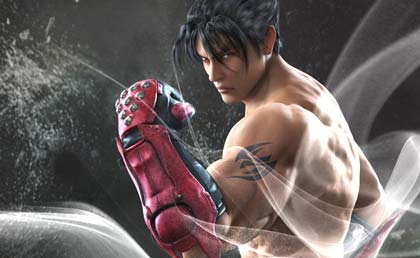It’s not surprising that more and more boards are implementing software to enhance their meetings, governance operations, and security given the changing landscape of governance, which is characterized by increased regulation, higher accountability, and an intensifying focus on efficiency.
Making the choice of the software that is best for your board might be challenging given the wide range of possibilities available. While most of the solutions will save costs over time, putting them into practice can be expensive. Choosing the appropriate board software at the outset is so crucial.
A board portal, also known as governance software, offers board members a secure, collaborative, online platform that makes it easy for them to access board records and meeting materials via a web browser or a tablet app. It might include functions that facilitate board communication and decision-making, resulting in better governance by raising transparency and cutting back on red tape.
Multiple procedures are streamlined using a board portal, saving money and time and simplifying life for both directors and administrators. As a result, meeting management is significantly more secure, effective, and efficient.
What to Consider Before Choosing Board Software
It might be challenging to determine which board of directors software to use when there are so many vendors to consider. Even if many offer comparable characteristics, not all board portals are created equal, therefore before choosing the best one, it’s crucial to know which aspects are crucial to your board. The following factors should be taken into account when choosing.
- Data hosting – Many portals will provide you the choice of hosting your data either externally with the provider or storing it locally. By keeping your data on-site, you can assure that it never leaves your business. However, to manage the data, your firm will often need a strong IT infrastructure. While hosting your data with your software provider is typically just as secure as storing it on-site, it will also make life easier by easing the burden of data administration.
- Security – Security should be one of your top priorities because board documents might be quite sensitive. For hosted solutions, a server farm will probably house the actual physical storage of the data. It is wise to verify the physical facilities’ adherence to data security service requirements, including how simple it is for someone to get access and whether a safe backup is present or not.
- Make sure the system has been tested before. “Penetration tested” is a crucial phrase, which denotes that a third-party company has been contracted to make an effort at hacking the system and gaining access. This procedure finds systemic issues.
- Usability – It is anticipated that the members of your board would have varying degrees of technological expertise. While some board members might be completely at ease with technology, others might be a little reluctant. Your entire board will find it easy to switch to a board portal if you choose a portal with an intuitive, simple-to-use UI. Keep an eye out for gateways with simple and obvious navigation.
- Support – Watch out for service providers who give round-the-clock assistance so that, wherever you are in the world, assistance will be there when you need it.
Board Pack Software: Key Features
Here is a list of the key characteristics you can look for in the top board portal software:
- Invites to meetings and tools for scheduling: the capability to organize meeting information and send invitations through the system.
- Tools for creating agendas: Fully digital, dynamic meeting agendas with embedded references, time allotments, and participant assignments for each section.
- Storage of documents: The finest systems will give you extra storage space for additional corporate reference materials in addition to automatically storing documents like meeting agendas and minutes.
- Tools for document annotation should allow users to add comments, questions, highlights, and other notes to documents as needed to promote collaboration.
- Tools that enable board members to establish a list of action items and monitor their progress toward completion are called task-tracking tools. To increase accountability within the group, many additionally let you tag the individuals who are accountable for each item.
- Voting and survey tools: This function aids in the traditional duties of the board, such as voting on resolutions and obtaining different kinds of board member feedback, either during or between sessions.
- E-signature capabilities: The capacity to electronically approve and sign documents boosts productivity and decreases paper usage.
Top Board Pack Software
Choose the board pack software that suits your needs from the list below:
OnBoard
A sophisticated platform for board intelligence with board document management and engagement analytics features. A business intelligence tool called OnBoard was created expressly to facilitate virtual board meetings. To assist board members in making better decisions, its platform attempts to streamline data & analytics tracking and converge communications.
They also make it simple to import and share files in a variety of widely used formats thanks to their document management capabilities. Users can highlight, draw, or add sticky notes to files using annotation tools to make document review simpler. The system also includes embedded document control tools that let you specify exactly who can examine and/or update a given item.
Azeus Convene
The automatic video meeting transcribing feature is part of advanced board meeting management software. Executives have access to a digital toolbox with Convene’s board management software, where they can share documents, work together in real-time, and communicate via improved video conferencing.
Their board portal software may be used to speed up routine procedures like voting on resolutions using their live voting feature and approving documents with the built-in e-signature functionality.
Additionally, from within a live virtual meeting, their document collaboration features make it simple to highlight certain document portions, take notes, or add action items that are associated with particular coworkers.
BoardPro
Software for board governance that is simple to use and has sophisticated functionality for creating agendas and document storage. Teams may more efficiently arrange agendas, make board packs, take minutes of meetings, and assign tasks by using BoardPro’s board management software.
They have an agenda builder built into their program with pre-loaded templates, or you can create your own and then copy it for subsequent meetings. To keep everyone on the board informed, any action items are automatically forwarded to their action owners when a board pack is published.
Conclusion
If you already use a board portal and are reevaluating your decision, remember to consider what features of your current product are effective. Your virtual boardroom should be created to inspire confidence in your administrator, reduce the amount of time it takes to gather information by days, and provide the highest level of usability and security.
In order to best engage high-contributing directors, efficiency also takes into account communication convenience. To do this, it is necessary to provide mobile tools so that directors can keep track of meeting times, board materials, and updates.